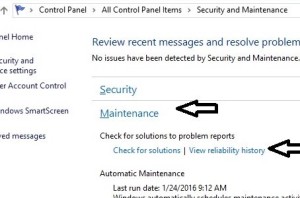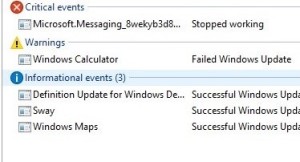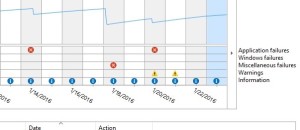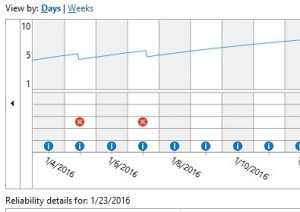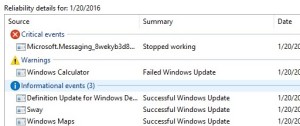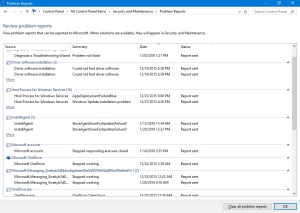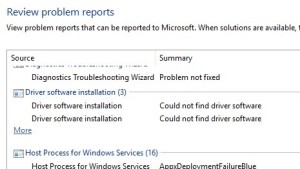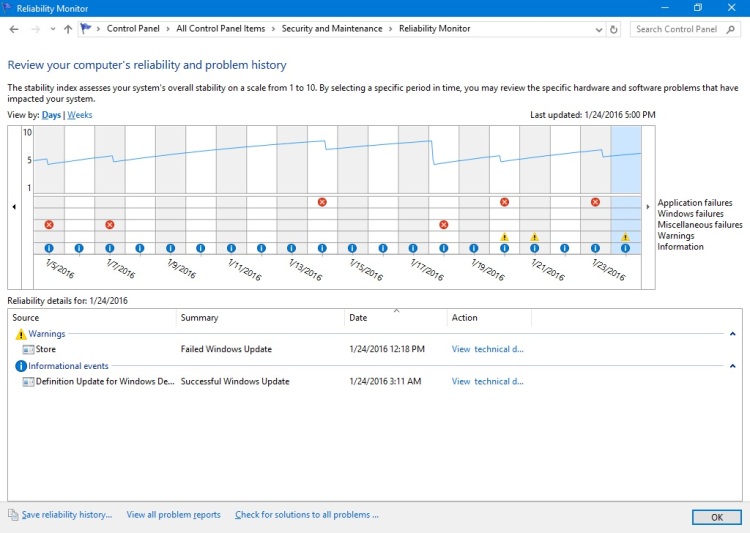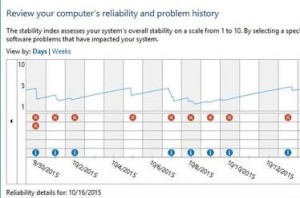If you think connecting your website, or blog across the web, to gain more traffic, and repeat clientele is as simple as linking to every similar site or niche — it’s likely you’re not hearing the full harmony being played by the band, SEO. 
I often think of SEO in terms of musical composition. Like that of a tenor Violinist playing a stretto, over the arpeggio of a cello, rising and falling together in perfect time, simultaneously combining with a harmonic chord of the bass, to form a fantastic crescendo, climaxing together in an explosive sonata motif and —

Not exactly.
It’s more like that “little Ol’ band from Texas.” Yep — Like ZZ Top, “On Page” SEO is comprised of three major “On Stage” band members who not only depend on one another to form perfect sound but often rely on other accompaniments, well- placed harmonies, and intricate networks to achieve world-renowned musical status. – Or, for the serious webmaster, as it were, an even sweeter sound of “SERP” Success.
placed harmonies, and intricate networks to achieve world-renowned musical status. – Or, for the serious webmaster, as it were, an even sweeter sound of “SERP” Success.
Incidentally, I’m particularly fond of the Drummer— “Frank Beard.” You guessed it! He’s the one without a beard.
In the grander scheme of SEO ranking and analytics, many will say that I, like Frank Beard, lack the facial steel wool to weigh in on the matter. And granted I don’t work for fortune 500 marketing clients, or, maintain 1000-TB web servers. Still, while holding SEO marketing professionals in the utmost reverence, and respect of their well-deserved positions and expertise — as website owners, bloggers, technicians and writers, you and I —”The Little Guy” do have the right to practice, and use SEO page ranking tactics.
If you self-host and monetize a site in any way, shy of paying huge amounts for monthly rankings you should learn as much as possible about page ranking, and SEO. Two of the best sites I’ve found to help with this daunting task though there are many, are SEOBOOK.COM and RedFusionmedia.com.
Search Engine Optimization begins at the development stage of the site with proper HTML, HTTP, XML, and URL structuring. And, of course, some sweet little secrets such as “Hidden” Meta tags.
Make no mistake, these are crucially important. For me, though, “Content Is Still The King” — so — I’m speaking here about —”On Page”—”Off Page” – and any “Gray Hat” strategies administered by the webmaster through content and social media transactions.
Even with a Free WordPress.com blog site; Who by the way take care of most of that for you, your search engine indexing will benefit greatly by learning and utilizing SEO methods.
Some of these strategies include Keywords and internal links from one of your related post to another — and especially getting incoming links from other sites throughout the internet.
What’s more, enough can never be said about the many free tools Google offers to help webmasters devise a plan, project, or campaign such as the priceless Keyword Planner.
WHICH HAT SHOULD I WEAR
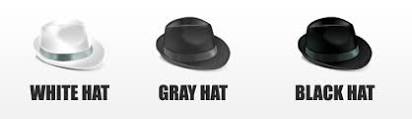
Personally, I don’t believe “Black Hat” SEO strategies exist anymore. “Black Hat” SEO isn’t a “Hat” worn by SEOs but the bottomless pit across the void of “Gray” into which, should one fall, will never be seen again—
Above a 1—3 page ranking anyway.
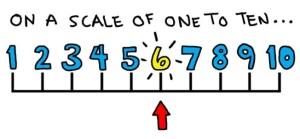
That is, websites, where such pervasive methods are discovered aren’t long for this world and are in danger of being —
Cast into outer darkness by the google gods!

And that, just this side of oblivion is where an immensely variegated sea of Gray was blue-penciled in, to defuse the darkness.
Or, maybe that’s just how it looks through the rose-colored glasses I wear.

Some will disagree with me as SEO isn’t an exact science, and there are lots of opinions based on “Assumption.” Butt, assuming we all know the word “assume” can make an ass out of -U- and Me. And, well— I assume we all know? Anyway… Though categorized or, labeled differently by many “Search Engine Optimizers” the three major players of “Applied –On Page SEO” are:
1.Content
2.Title
3.URL
If you’re familiar with SEO tactics you may already be yelling at me through the screen things like:
“Okay, Beavis— you don’t have a clue — you left out the most important thing — keywords are the most important thing in SEO.” And you would be right — to a point.
Proper placement of “Keywords” is crucial for “Brand” building, and target conversions but the wrong keywords can keep your post from ever seeing the search engine light of day. e.g., Overly used keywords that are in constant competition across the web in nanosecond frequencies are not being indexed equally by the search bots, therefore, are certainly not the most important thing in SEO.
Other search engine optimizers claim Keyword density is the most important aspect of site optimization — and though there are recommended keyword per total post word ratios — Keyword density (KD) shouldn’t be meticulously calculated to where it is obviously vulnerable to the reader.
You the reader have most likely deduced from what little I’ve covered thus far that — there is no #1-star front man of the band – SEO.
Besides, Search Bots are not your targeted audience to begin with. Are they? They can’t truly understand the message you intend to convey, therefore- reader-friendly sites with sincere content gain more sustainable, returning traffic. And after all, who’s really paying the bills?
Relevant internal links will broaden your site’s chances of being indexed thereby increasing strategic reliability, and initial clicks — but fresh, captivating content is what builds confidence, clientage, and conversions.
On this note, I can’t stress enough, regardless of your desired purpose as a site owner, be it an outlet for your creative arts, or  selling Real Estate — one doesn’t have to resort to SEO spam to generate readers or revenue. There are ethical ways of leading the “Search Engine Crawler Parade.”
selling Real Estate — one doesn’t have to resort to SEO spam to generate readers or revenue. There are ethical ways of leading the “Search Engine Crawler Parade.”
With proper optimization, your site, could be the “Pied Piper” of the product you are promoting without having to offend  readers with obvious redirects, and adware tactics.
readers with obvious redirects, and adware tactics.
“White hat” methods can not only attract more readers than crudely placed “Gray hat” techniques but, also, when followed up on, secures more patronage. This isn’t to say that “ALL” Gray Hat methods are evil, and should never be implemented. The fact is that many SEOs and online-marketing companies couldn’t stay in business if they didn’t use some “Gray Matter” technique in their marketing plans.
In the ever-changing world of SEO, rules are occasionally bent to secure a client(s) significant search engine page rank. Therefore, every SEO who occasionally wears a “Gray Hat” can’t be fitted with the same size as a blatant burner-site, redirecting, link mill, re-marketing spider hog.
If you are one of those, who either maliciously sabotage other sites or just “Bad” at using “Gray Hat” marketing — in the words of “Kristine Schachinger“ @ “Search Engine Watch” “You, my friend, are an asshat SEO.” 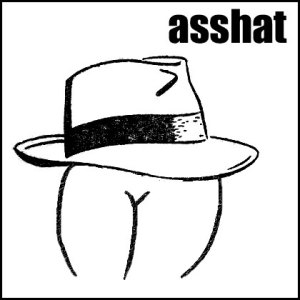
These SEOs, Kristine adds, “aren’t SEOs at all, but they make money using our techniques while making the rest of us look bad..”
This to me is where the “Gray” really begins to get darker — and, in fact, in an area called “Grayware” truly does become “Black,” as Malware by any other name is Malware and should be labeled as such. Still, it stands to reason as in every area of life — there truly are more than 50 shades of “Gray.” And obviously so with two different spellings for the word -“Grey.”
And with that — as “Grayware” is an IT security label regarding shadowy webs spun by “Mad Hackers” more than “Mad Hatters,” I will save the topic for another day — as this one now fades to “Black.”
See Also: Sons of Thunder Patron
Commuters pass by the front of the Bangladesh central bank building in Dhaka March 8, 2016. REUTERS/ASHIKUR RAHMAN


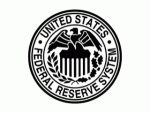 —Minister of Finance said, however, “The Fed must take responsibility” — or, his country may resort to suing for any unrecovered funds.
—Minister of Finance said, however, “The Fed must take responsibility” — or, his country may resort to suing for any unrecovered funds.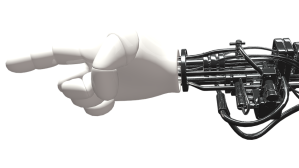
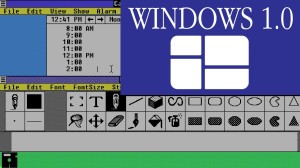
 designed by two Danish brothers, Lars and Jens Eilstrup Rasmussen, at the Sydney-based company “Where 2 Technologies.” The program was soon redeveloped and released as a web-based application known today as “Google Maps.” That same October, with financial backing from the CIA’s In-Q-Tel, and the
designed by two Danish brothers, Lars and Jens Eilstrup Rasmussen, at the Sydney-based company “Where 2 Technologies.” The program was soon redeveloped and released as a web-based application known today as “Google Maps.” That same October, with financial backing from the CIA’s In-Q-Tel, and the  Companies that receive funding from the U.S. Department of Defense such as Boston Dynamics, a company also purchased by Google, have already produced Six-foot, 320-pound humanoid soldiers.
Companies that receive funding from the U.S. Department of Defense such as Boston Dynamics, a company also purchased by Google, have already produced Six-foot, 320-pound humanoid soldiers. research center called
research center called 
 With artificial intelligence, we’re summoning the demon. You know those stories where there’s the guy with the pentagram, and the holy water, and he’s like — Yeah, he’s sure he can control the demon? Doesn’t work out.” Elon Musk
With artificial intelligence, we’re summoning the demon. You know those stories where there’s the guy with the pentagram, and the holy water, and he’s like — Yeah, he’s sure he can control the demon? Doesn’t work out.” Elon Musk
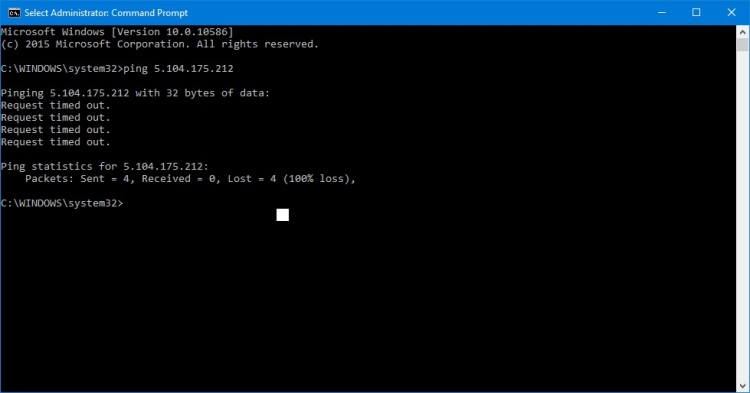 official version of the OS, pointing the default gateway to absentvodka.com. A site, which upon my attempt to ping, and tracert from the command prompt timed-out, unable to locate a path.
official version of the OS, pointing the default gateway to absentvodka.com. A site, which upon my attempt to ping, and tracert from the command prompt timed-out, unable to locate a path.
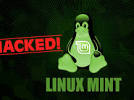 The only attacks we suffered in the past were DDOS though, this is new. It’s also important we communicate about this attack because we’re not talking about downtime or inconvenience here, this is a call to action. We need people who are affected by this, to understand that they are, so they don’t get hurt or used going forward.”
The only attacks we suffered in the past were DDOS though, this is new. It’s also important we communicate about this attack because we’re not talking about downtime or inconvenience here, this is a call to action. We need people who are affected by this, to understand that they are, so they don’t get hurt or used going forward.” investigation.
investigation.

 network, 310,000 University of Maryland records, and numerous Federal Agencies.
network, 310,000 University of Maryland records, and numerous Federal Agencies.
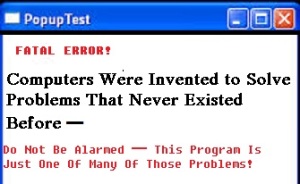 make claims that MS “automatically” removes the hijacker from hell— it isn’t automatically automatic.
make claims that MS “automatically” removes the hijacker from hell— it isn’t automatically automatic.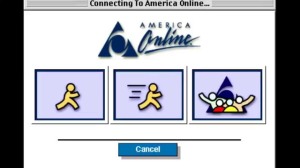 with as a direct result of the toolbar wanting to not uninstall it.
with as a direct result of the toolbar wanting to not uninstall it.
 redirects and frustrations enough to make you pull your hair out.
redirects and frustrations enough to make you pull your hair out. thingy showed up one day and — Eeeek! You Removed It?”
thingy showed up one day and — Eeeek! You Removed It?”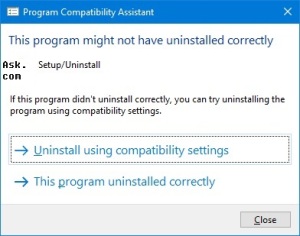 You can force a non-responsive program to uninstall through the registry, but this is only recommended for advanced users and technicians.
You can force a non-responsive program to uninstall through the registry, but this is only recommended for advanced users and technicians. scenes to detect and remove search.Ask.com, or one of the many titles or bundled names it goes by.
scenes to detect and remove search.Ask.com, or one of the many titles or bundled names it goes by.

 placed harmonies, and intricate networks
placed harmonies, and intricate networks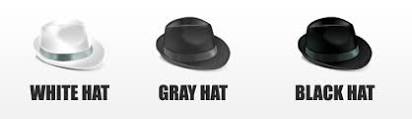
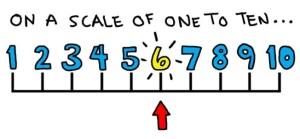


 selling Real Estate — one doesn’t have to resort to SEO spam to generate readers or revenue. There are ethical ways of leading the “Search Engine Crawler Parade.”
selling Real Estate — one doesn’t have to resort to SEO spam to generate readers or revenue. There are ethical ways of leading the “Search Engine Crawler Parade.” readers with obvious redirects, and adware tactics.
readers with obvious redirects, and adware tactics.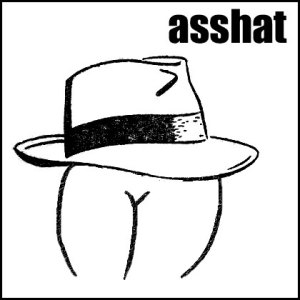
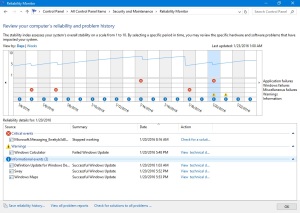 known consoles as well. A well-hidden helper, though with several ways to get there, is the ever-so- trusty —
known consoles as well. A well-hidden helper, though with several ways to get there, is the ever-so- trusty —